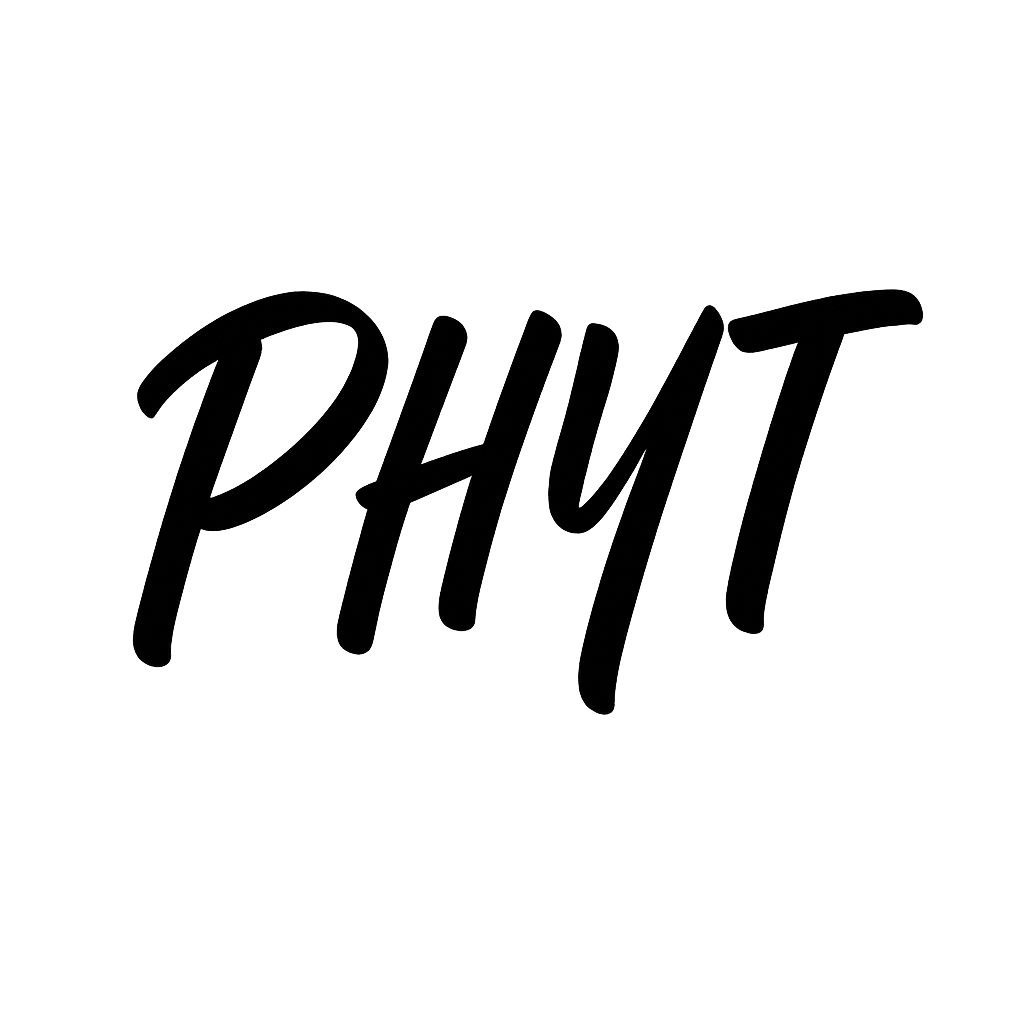Support
Need help? We're here to assist you.
Popular Questions
Getting Started
PHYT is designed to be simple and intuitive. When you first open the app, you'll go through a brief onboarding process where you can set your fitness goals, experience level, and preferences. After that, you can immediately start generating and tracking workouts.
No! PHYT is guest-first, meaning you can start using the app immediately without creating an account. All your data is stored locally on your device.
On the main "Today" screen, tap the "Generate Workout" button. The app will create a personalized workout based on your goals, experience level, and available equipment. You can customize exercises, sets, reps, and weights before starting.
Subscriptions & Premium Features
You can restore your subscription by going to Settings in the app and tapping "Restore Purchases". This will restore any previous purchases associated with your Apple ID.
Yes! PHYT offers a free tier with core features including workout generation, exercise tracking, and basic progress visualization. Premium features like advanced analytics, premium programs, and personal records are available through subscription.
Subscriptions are managed through your Apple ID account settings, not through the PHYT app. To cancel:
- Open Settings on your iPhone or iPad
- Tap your name at the top
- Tap "Subscriptions"
- Find PHYT and tap it
- Tap "Cancel Subscription"
New users get a 14-day free trial of Premium features. During the trial, you'll have access to all premium features including advanced analytics, premium programs, personal records, and more. The trial automatically converts to a paid subscription unless cancelled before the trial ends.
If you cancel during the free trial, you'll continue to have access to Premium features until the trial period ends. After that, you'll revert to the free tier. You won't be charged if you cancel before the trial ends.
Data & Privacy
Yes, all your workout data is stored locally on your device and encrypted using iOS standard security measures. We do not transmit, share, or sell your personal information. Your workout history remains completely private and secure on your device.
Yes, you can delete all your data at any time from the Settings screen within the app. This action is permanent and cannot be undone. You can also delete the app from your device, which will remove all associated data.
Your data may be included in your device's automatic iCloud backup if you have iCloud Backup enabled. This is controlled by your iOS settings, not by PHYT. We do not provide separate cloud backup services.
No. We do not share, sell, or transmit your personal workout data to any third parties. Your data stays on your device at all times.
Features & Functionality
When you start a workout, you can log sets, reps, and weights for each exercise. The app automatically saves your progress as you complete each set. You can also add notes or adjust weights during your workout.
Yes! You can customize any generated workout by adding, removing, or modifying exercises. You can also adjust sets, reps, and weights to match your preferences and current strength levels.
If you enable rest timers in Settings, the app will automatically start a timer between sets. You can customize the rest duration for each exercise or use the default timing. The timer helps you maintain proper rest periods for optimal training.
Premium Programs are expert-designed training programs created by fitness professionals. These programs include structured workout plans, progression schemes, and detailed instructions. Premium subscribers have access to 15+ programs covering various goals like strength building, hypertrophy, and powerlifting.
Personal Records (PRs) automatically track your best performance for each exercise. When you complete a set with more weight or more reps than your previous best, the app will recognize it as a new PR. Premium users can view detailed PR history and track progress over time.
Advanced Analytics (Premium feature) provides detailed insights into your training including strength progression charts, workout volume analysis, training frequency, and intensity metrics. These analytics help you understand your progress and optimize your training.
Troubleshooting
If the app crashes or freezes, try the following:
- Force quit the app and restart it
- Restart your device
- Make sure you're running the latest version of iOS (17+)
- Update the app to the latest version from the App Store
- If the problem persists, contact support with details about when the crash occurs
If your Premium features aren't working after purchasing:
- Go to Settings and tap "Restore Purchases"
- Make sure you're signed in with the same Apple ID used for the purchase
- Check your App Store subscription status in iOS Settings
- Contact support if the issue persists
Workout data is stored locally on your device. If data appears to be missing:
- Check that you're looking at the correct date
- Make sure you didn't accidentally delete the data
- If you restored your device from a backup, the data should be restored as well
- Contact support if you believe data was lost due to a bug
If workout generation isn't working:
- Make sure you've completed the initial onboarding
- Check that you've selected your fitness goals and preferences
- Try restarting the app
- Contact support if the issue continues
System Requirements
iOS Version: PHYT requires iOS 17.0 or later and iPadOS 17.0 or later.
Device Compatibility: PHYT is optimized for iPhone and iPad. It works on all devices that support iOS 17+.
Storage: The app requires minimal storage space. Your workout data is stored efficiently on your device.
Internet Connection: An internet connection is only required for initial app download, updates, and in-app purchases. The app works offline for all workout tracking features.